Assumptions:
This article assumes you have an existing server (real or virtual) with Oracle Linux 5.x. installed on it. Here i did the basic Installation of Oracle Linus 5.7 with no extra package groups for this installation. Everything in the installation will be 64-bit.
Software:
Download Weblogic Server software from following links :
The following actions should be performed by the “root” user.
Make sure the “/etc/hosts” file contains correct entries for both the “localhost” and real host names.
192.168.1.66 fmw.oracle.com fmw
Make sure the “/etc/hosts” file contains correct entries for both the “localhost” and real host names.
192.168.1.66 fmw.oracle.com fmw
127.0.0.1 local host localhost.localdomain localhost4 localhost4.localdomain4
Step 1:
We need to copy the Weblogic software to Linux Desktop, after that we need to change the permission of Weblogic software.
Step 2:
Click on Next
Step 3:
Create the Middleware home directory and assign the path in MW_HOME directory
Step 4:
Click on Next
Step 5:
Select custom and click on next
Step 6:
Click on Next
Step 7:
We need to select any one of the following JDK.
Default JDK for development domain is Sun jdk & production domain is JRocket.
Step 8:
Click on Next
Step 9:
Click on Next
Step 10:
Step 11:
Disable Run Quickstart and click on done.
Next Topic Domain creation follow the below url:
For Fusion Middleware online training contact us at the following url:
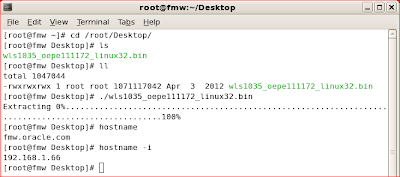







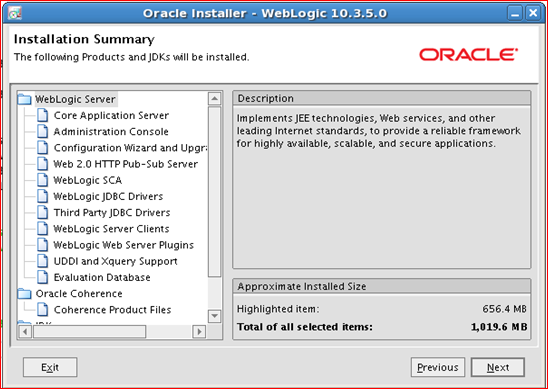


No comments:
Post a Comment