We create domain by using config.sh script, please follow the below screen shorts.
Click on Next:
Please choose the domain name and location:
Administrator Username and Password:
Please choose the Production Mode/Development Mode:
Select the configuration options and click on Next:
Configure the Admin server, Please choose the Name,Listen address,Listen port and
We select create a new weblogic domain and click on Next:
Click on Next:
Please choose the domain name and location:
Administrator Username and Password:
Please choose the Production Mode/Development Mode:
Default JDK for development domain is Sun jdk & production domain is JRocket:
Select the configuration options and click on Next:
Configure the Admin server, Please choose the Name,Listen address,Listen port and
SSL Listen port:
Configure the Managed servers, If the Admin server and Managed server are in same
machine then the Listen address is same. If the Admin server and Managed server are
in different machines then the Listen address is different:
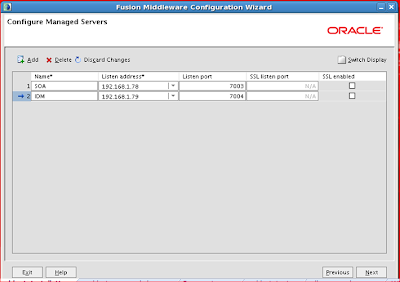
Click on Next:
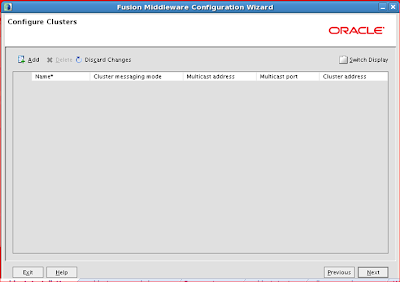
Click on Next:
Select Create option:
Next Click on Done
Now domain creation is completed successfully, now in our machine we have one admin server
and two managed servers(SOA,IDM), SOA&IDM are just managed server names.
You requires SOA then you need to install SOA using the following link:
http://krishnasudagani.blogspot.in/2013/09/oracle-soa-11g-installation-on-weblogic.html
Next Topic is Startup & Shutdown of Weblogic Admin & Managed servers follow the
below url:
Configure the Managed servers, If the Admin server and Managed server are in same
machine then the Listen address is same. If the Admin server and Managed server are
in different machines then the Listen address is different:
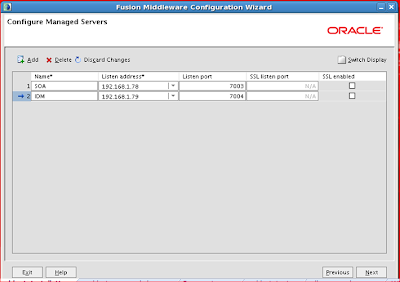
Click on Next:
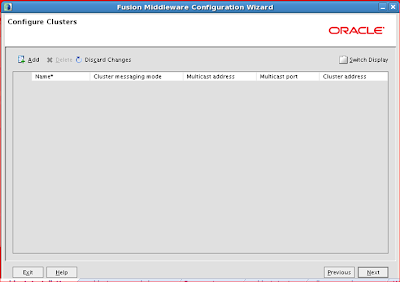
Click on Next:
Select Create option:
Next Click on Done
Now domain creation is completed successfully, now in our machine we have one admin server
and two managed servers(SOA,IDM), SOA&IDM are just managed server names.
You requires SOA then you need to install SOA using the following link:
http://krishnasudagani.blogspot.in/2013/09/oracle-soa-11g-installation-on-weblogic.html
Next Topic is Startup & Shutdown of Weblogic Admin & Managed servers follow the
below url:
For Fusion Middleware online training please contact us at the following url:











No comments:
Post a Comment